1)-Go to
ImageShack.us2)-Click on "Browse" and choose the picture you want to upload.
3)-Click on "Host it !" and wait...
4)-Copy "Hotlink for forums (1)" and past it on the forum.
5)-Delete
- Code:
-
[URL=...][/URL]
It's so easy,after that,you get this result :
1)-Allez sur
ImageShack.us2)-Cliquez sur "Parcourir" et choisissez l'image que vous voulez uploader.
3)-Cliquez sur "Host it !" et attendez...
4)-Copiez "Hotlink for forums (1)" and collez le lien sur le forum.
5)-Effacez
- Code:
-
[URL=...][/URL]
C'est si facile,après ça,vous aurez ce résultat :